Registration Instructions
- Go to http://www.esportsdesk.com/leagues/front_pageesdNew.cfm?clientID=6532&leagueID=29714
- On the right-hand side of the website, click on Create Account
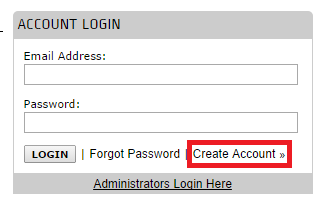
- In the Sign Up tab, click on Sign up for You

- Fill in your First Name, Last Name, and Email Address, and click on Sign Up.
- In the following form that appears, fill in all fields and click on Sign Up at the bottom of the page.
- Check the email inbox that you used to register with. You should receive a confirmation email that provides your username, password, and a link to the website to register for programs. Click on it.
- On the right-hand column, enter your email address and password as indicated in the email, and click on LOGIN.

- When you have logged in, click on Register Now.

- Under the Teams & Leagues heading, click on Register Now to the right of the West Coast Floor Hockey League program.
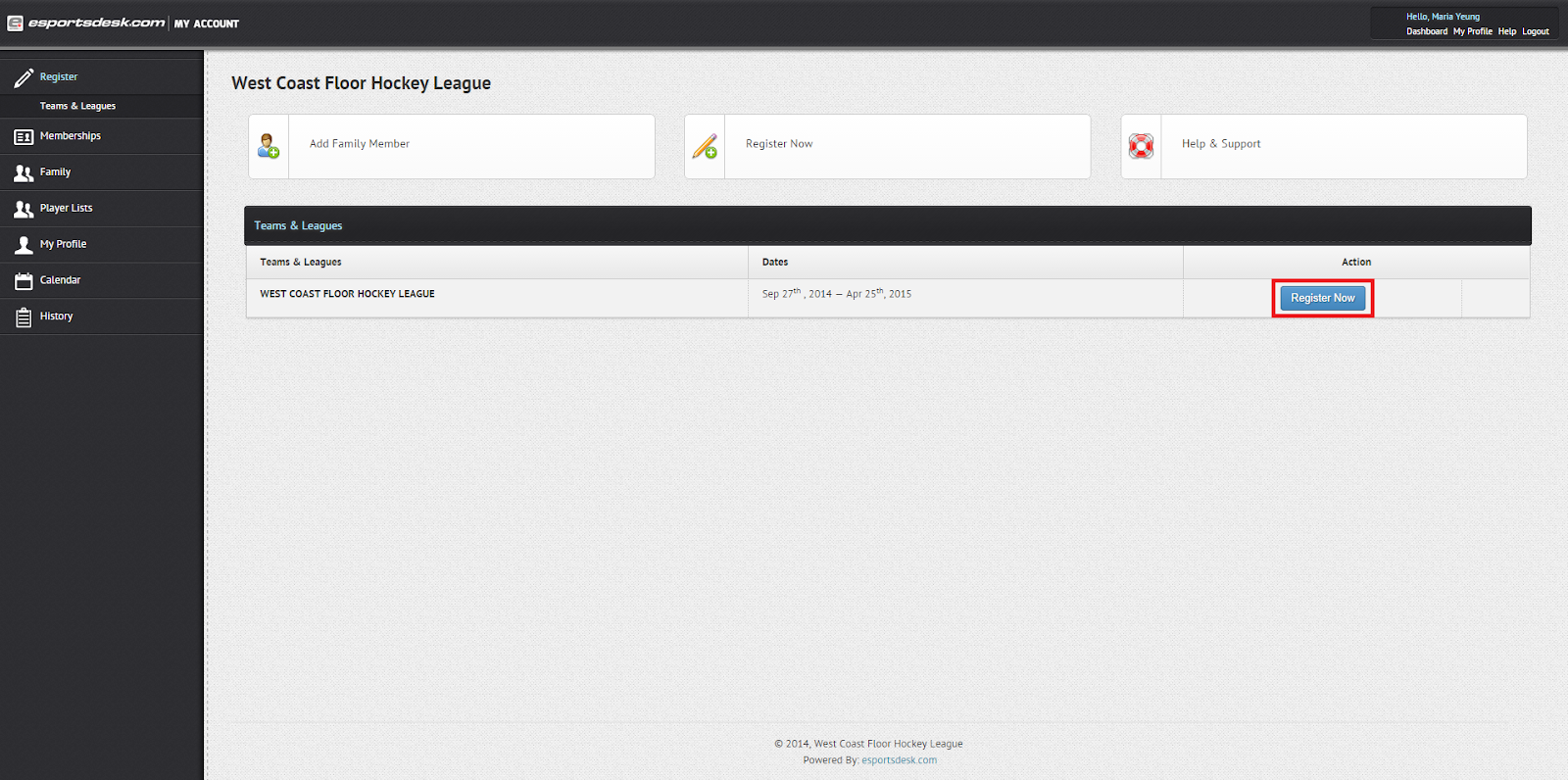
- In the following screen, click on the checkbox next to your name under the Registrant column, then click on Proceed to next step at the bottom right corner.

- In the following screen, select your team from the drop-down box. Then read the waiver, and when you have finished reading it, click on the I have read, understand & agree to the above waiver checkbox. Click on Continue.

- Note that in the 2015-2016, it is mandatory to answer the question in the link provided before you can proceed: http://www.wcfhl.com/leagues/custom_page.cfm?leagueID=23938&clientID=5905&mobilePage=0&pageID=17075. The link was provided as a workaround for the 60 character limit in place on the question and answer fields.
- In the following screen, click on Add Coupon. Enter the coupon code provided by your team representative, and click on Validate.

- You should see a screen similar to the following when coupon code is validated. Confirm details of form, and click on Check Out.

- You will receive a confirmation message in the following screen and email in your inbox confirming that you have been successfully registered. That’s it!